Getting Started with AWS
AWS Free Tier
AWS offers a Free Tier for new users to explore its services:
Always Free: Includes services like Lambda (1M requests/month) and DynamoDB (25 GB storage).
12-Month Free: Offers limited usage of services like EC2, S3, and RDS for 12 months.
Trials: Provides short-term free trials for advanced services.
Tip: Regularly monitor your usage to avoid unexpected charges.
How to create account ?
To create an AWS account, follow these general steps:
Visit the AWS Website: Go to the official AWS website.
Sign Up: Click on the "Create an AWS Account" button. You will need to provide an email address, choose a password, and select an AWS account name.
Contact Information: Enter your contact information, including your address and phone number.
Payment Information: Provide a valid credit or debit card. AWS requires this to verify your identity, even if you plan to use the Free Tier.
Identity Verification: AWS may ask for identity verification through a phone call or text message.
Select a Support Plan: Choose a support plan. The Basic Support Plan is free, but there are paid options available for more comprehensive support.
Complete the Setup: Once you've completed these steps, you can sign in to the AWS Management Console and start exploring AWS services.
Remember to monitor your usage to avoid unexpected charges, especially if you're using services beyond the Free Tier.
For any doubt u can visit official website : https://aws.amazon.com/resources/create-account/?p=ft&z=subnav&loc=4&refid=14a4002d-4936-4343-8211-b5a150ca592b
Shared Responsibility Model :
Security and Compliance is a shared responsibility between AWS and the customer.
AWS responsibility “Security of the Cloud” - AWS is responsible for protecting the infrastructure that runs all of the services offered in the AWS Cloud. This infrastructure is composed of the hardware, software, networking, and facilities that run AWS Cloud services.
Customer responsibility “Security in the Cloud” – Customer responsibility will be determined by the AWS Cloud services that a customer selects. This determines the amount of configuration work the customer must perform as part of their security responsibilities. For example, a service such as Amazon Elastic Compute Cloud (Amazon EC2) is categorized as Infrastructure as a Service (IaaS) and, as such, requires the customer to perform all of the necessary security configuration and management tasks.
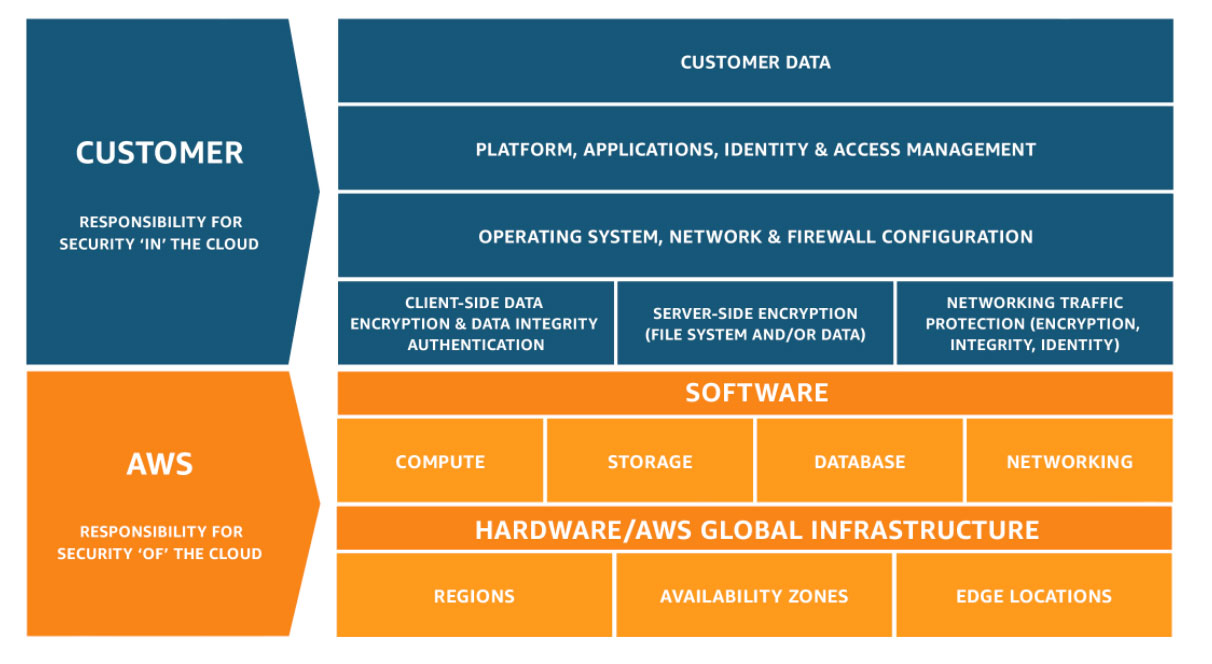
AWS billing management involves several key components to help users manage and understand their costs:
AWS Billing Dashboard: This is the central place to view your current charges, payment history, and manage your billing preferences. It provides a summary of your AWS usage and costs.
Cost Explorer: A tool that allows you to visualize and analyze your costs and usage. You can create custom reports to track your spending patterns and identify areas where you can save money.
Budgets: AWS Budgets enable you to set custom cost and usage budgets. You can receive alerts when your usage exceeds or is forecasted to exceed your budgeted amount.
Cost and Usage Reports: These detailed reports provide comprehensive data about your AWS costs and usage. They can be used for in-depth analysis and are available in CSV format.
Billing Alerts: You can set up billing alerts to notify you when your AWS charges exceed a certain threshold. This helps in avoiding unexpected charges.
Consolidated Billing: If you have multiple AWS accounts, you can use consolidated billing to combine them under a single payment method. This allows for easier management and potential cost savings through volume discounts.
By utilizing these tools and features, you can effectively manage your AWS billing and optimize your cloud spending.
This article provides a comprehensive guide for new users getting started with AWS, highlighting the Free Tier options available and the step-by-step process to create an AWS account. It emphasizes the importance of monitoring usage to avoid unexpected charges and explores key aspects of AWS billing management, including the AWS Billing Dashboard, Cost Explorer, Budgets, Cost and Usage Reports, Billing Alerts, and Consolidated Billing to help manage and optimize cloud costs.

